Need Design Inspiration for Your New BTO? Here’s an App That Can Do Just That
06 Jul 2017
The free app by HomeRenoGuru is hardly a shrunken version of the interior design portal’s website – it gives you all the same functions with greater convenience. You can continue to rely on all your favourite functions like browsing for designs on the gallery and saving projects that you like – all in one seamless app.
One new function that you may have overlooked is the ability to view the floor plans and 3D drawings of upcoming BTO projects. Already purchased your first BTO flat? Make use of the app to start dreaming of what your new home may look like.
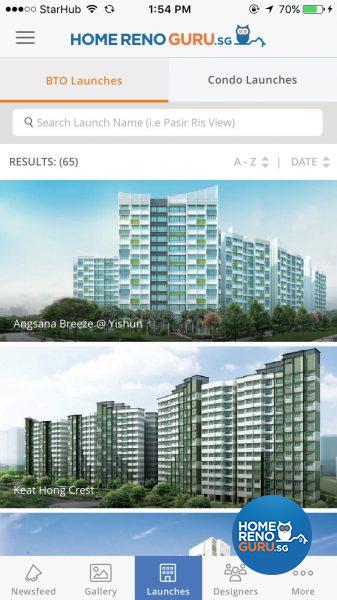
Look for the BTO project you are under here
To access it, simply tap on the “Launches” button at the bottom. Under the BTO Launches tab, you can find specific BTO projects either through the search bar or scrolling through the list.

Tap on ‘Floor Plans’, to find out what the layout of your BTO is like

Under ‘3D Drawings/Packages’, view an interior design company’s 3D drawing of how your place can potentially look

Get more information about your BTO under ‘General Specs’
Once you’ve selected the BTO launch, you can view things like specifications (e.g. number of floors or units), floor plans and 3D drawings.
“This new function was built to help new homeowners get a headstart on planning for their renovation,” said Morris Teo at HomeRenoGuru. “It often takes more time than one might think, from finding the right designer to choosing a favourite design.”



Scroll through the album of 3D drawings to have a better idea of the general look of the space if you opt for a particular package
The 3D drawings are provided by trusted interior designers and are available across all the room types applicable to the BTO. Each room type can have multiple 3D mockups done by different designers. Simply browse through the designs, either to gain inspiration or even to shortlist your favourite interior designers when it’s time to begin renovating.
“I thought I could only start making proper plans when I got the keys, but I’ve already started saving some great designs and shortlisting the designers I want with great ratings,” said new homeowner Janice.
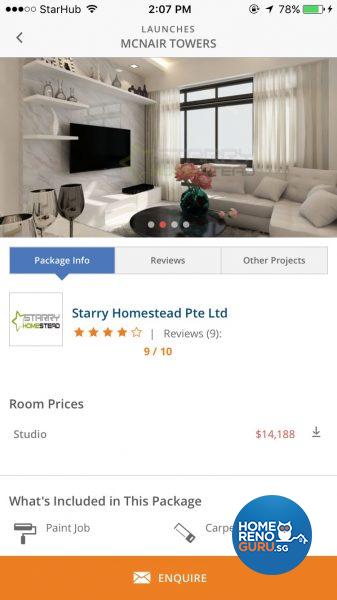
You can check out the rough estimate of the cost of renovation directly on the app
What’s best about the the function is that it allows you to see the rough estimate of the renovation project, without having to make calls to get a quote. That way, you can make necessary adjustments or start planning out your finances to fund your dream home.
Before you make an enquiry with a designer, you can check out what other people have said about the firm. Like any wise online shopper, always read through the reviews and look for any problem spots that might be a dealbreaker for you.

Before sealing the deal, you can explore authentic user reviews and note the review scores to make a more informed decision
When you’re ready to seal the deal, tap on the “Enquire” button at the bottom. Don’t know where to begin and what to ask? The app will bring you to a feedback form where you only need to fill in the blanks in the form and you’re good to go – all within the same app.
Wait no more – begin planning for your dream home from your phone now. The HomeRenoGuru app is available on the iOS and Android devices, on the Apple App Store and Google Play respectively.







